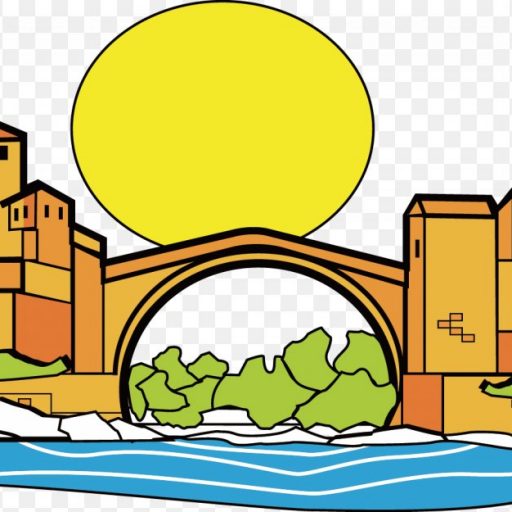Saving your passwords in a password manager is more secure one reason being that saving passwords in your browser could leave them exposed. Say you happen upon a malicious website while browsing and you are using your browser as a password manager and saving passwords in that browsers settings. Is that malicious website in your passwords manager or is your password manager now in a malicious website?
To Learn more about why Password managers are more secure and other ways to have better security around your passwords see replay from one of our privacy workshops here
Resource:
https://www.howtogeek.com/70801/how-to-import-your-saved-browser-passwords-into-keepass/
Steps
- Go to your Browser that your passwords are saved in
- Go to Menu: Settings ->Password
- Go to Saved Password Menu: Select Export Password and Enter Your Machine Password
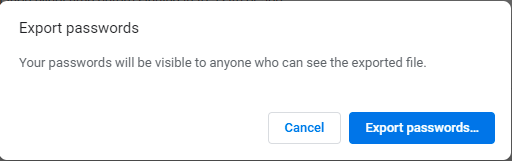
- Save the password locally on your computer as a CSV file
- At this stage you can open the file and clean up your passwords(remove any form list you do not want imported to the password manager)
- Open your password manager (I used KeePass
- Go to Menu and Select Database -> Import
- Select the CSV File you exported your passwords into and Open it
- You will be prompted to Name your Keepass Database and Save it somewhere locally
- this file can be stored securely on a server somewhere incase something happens to your computer or your keepass app you can retrieve the keepass database file
- While importing you also will be prompted to confirm what columns in file should map to witch fields in the password manager
- default usually are good column 1 = application name, column 2 = application url, column 3 = username and column 4 = password)
- You also will be prompted to set a MASTER password for the whole password manager(make sure you document this somewhere as you will not be able to access any of your saved/stored password in the password manager unless you enter this MASTER password
Viola now your password are secure in a password manager where you can copy your passwords and paste them in password fields when you are logging into your sites(keepass may also be able to integrate to automatically fill in passwords on websites however this is debatable not very secure)
You can use the password manager generate password tool to create more secure passwords or create new passphrases .. just make sure you go back and change them on the site